Current Version: 4.1.5.2000
Requires Android: 2.2 and up
Category: Communicationv4.1.5.2000 update:Maxthon Cloud Browser for Android v4.1.5.2000
New features
-NewsBites
images can now be viewed via Gallery, which allows you to save time and
bandwidth needed to open the same image again.
Improvements
- GIF images now supported in NewsBites
- Improved speed of image download in NewsBites
Overview:Maxthon is the world’s fastest &
smartest mobile web browser for both phone and tablet; fast, secure,
easy to use and offers very fast download speed. So fast, it outperforms
the other mobile web
browsers
on the market! The Maxthon web browser uses the least amount of CPU
resources allowing you to search and navigate faster for a browsing
experience that will not drain your mobile phone battery as fast as
other web browsers.
– Over 600 million total web browser downloads
– Driven by technology that scores top honors for HTML 5 support
– Winner of About.com’s
best browser
award for 3 consecutive years
In the news:
“There’s a new browser in town and it’s sporting some serious fire
power
” – PC Magazine
“Maxthon…is
pushing forward with its own desktop, mobile, and in-car browser
offerings. Translation: The browser war is far from dead. “ – Fortune
Magazine
By our users:
★★★★★Tried uc, boat, Firefox, dolphin, Chrome, Opera et Al this is by far the fastest,
best browser
out there at the moment. – by a Google user, 2013
★★★★★Love Maxthon, been using it a long time. I have used Maxthon for
a long time on my PC and love it. It is faster than most other
browsers
.
Would recommend it to friends and family over other browsers. Have
recommended it to others and they loved it as well. Try it, you will
love it. – Daniel Adams, 2013
Features and benefits:
– (NEW) Quick Access – Puts your favorite sites on speed dial.
– (NEW) NewsBites – Puts your favorite media on speed dial.
– Advanced Gesture feature allows you to create your own touch screen commands to surf with your fingertips.
–
‘My Cloud Tabs’ – Lets you pick up where you left off, by automatically
syncing your tabs to different devices for a seamless browsing
experience.
– Cloud Push – Supports sending texts, images, websites/links and tabs to any device with a Maxthon account.
– Cloud Download – Supports downloading and uploading files of all types to your free,
secure cloud
space.
–
Sharing – Super-easy and intuitive ways to share mobile contents
through Facebook, Twitter, Email, SMS and other social media channels.
– Favorites syncing – Your bookmarks/favorites travel with you anywhere you go.
– Private browsing – Browse the web without saving any browser history.
– Reader Mode – Makes it easy to view articles by adjusting font sizes, formatting and removing ads.
– Tab browsing – Powerful tab management that puts your mobile screen to maximum use.
– Add-ons – Small but useful add-ons to take your browsing experience to new heights
– Powerful personalization – Avatars and more in your browser.
– Text re-flow/auto-wrap – Texts automatically re-flow in browser, adjusting to your device screen.
– Flash video support
Add-ons to make your web browser more fun and productive:
– Advanced Gesture
– Screenshot Assistant
– RSS Reader
– Bookmark Backup
Maxthon web browser is one of the highest rated
browsers
for Android today. Rated higher than some of the other browsers on the
market, such as Google Chrome, Mozilla Firefox, Opera, Opera Mini, IE
(Internet Explorer), Dolphin, UC Web & Boat. Download Maxthon today
and you’ll be convinced it is the best web browser you’ve ever used.
————————————————————————————————-
We love hearing from you!
For support questions, contact:
mm_support@maxthon.comJoin our community forum:
http://forum.maxthon.comWebsite: www.maxthon.com
Let’s keep in touch!
Facebook: www.facebook.com/maxthon
Twitter: www.twitter.com/Maxthon
YouTube: www.youtube.com/MaxthonCloudBrowser
Instagram: www.instagram.com/maxthoncloudbrowser
LinkedIn:
http://www.linkedin.com/company/maxthon-international-limited————————————————————————————————–
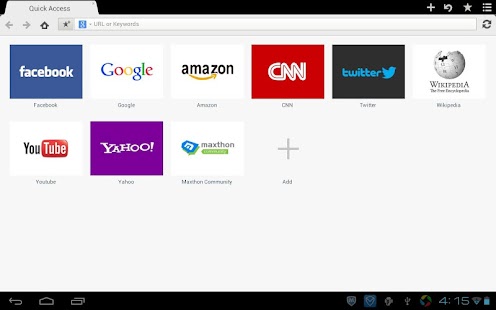
 Download via Google Play:Maxthon Browser 4.1.5.2000 on Google Play
Download via Google Play:Maxthon Browser 4.1.5.2000 on Google Play